
Podcaster’s Guide To Pinterest For Audience Growth
Aug 22nd
For the past decade, Pinterest has allowed users to discover products, ideas, and inspirations but not people. Today, Pinterest is putting inspiring people at the heart of the platform and building for content creators like you. When you ask users of Pinterest where inspiration comes from, they say people. As a result, Pinterest is on a multi-year journey to build the best native publishing experience and a range of products & services to help creators get discovered and build an engaged audience.
At the International Women’s Podcast Festival, Georgia Willows, Pinterest creator manager, joined us to share her top tips to help audio content creators to share their stories, create awareness and promote their shows. If you’ve been sleeping on the power of Pinterest, you’ll want to read this. So, let’s get into it!
Why Pinterest?
With plenty of social media platforms to choose from, you might wonder why Pinterest is worth your time. Well, Pinterest is developing a positive place to create and find your people. Pinterest allows you to return to why you started creating in the first place, love what you do unapologetically, inspire engaged audiences and tap into new ones.
Users come to Pinterest to pay attention and actively search, rather than passively scrolling as they may on other platforms. They rely on ideas & inspiration from creators just like you.
Every month over 430 million people come to Pinterest. Users actively engage in inspiring content with over 8 billion boards created and 360 billion pins saved.
So, how can you tap into that audience? We’ve got you!
Top tips for Podcasters on Pinterest
Create evergreen content
Pinterest is a visual discovery engine. This means the content is not chronological but surfaces when relevant and based on users’ interests, engagements, and searches. Using sophisticated signals, Pinterest will surface the right content at the right moment. By doing so, Pinterest connects users to the content they’ll love, creating a highly personalised experience for the user and more discoverability for you.
On Pinterest, great content is a gift that keeps on giving. Your content is evergreen and will continue to perform over time -something you don’t often see on other platforms. So, when creating, opt for a combination of evergreen & timely content to maximise your reach.
Diversify your content
Much like other social platforms, you can choose to publish content in multiple formats. Understanding each format and its benefits is key to success.
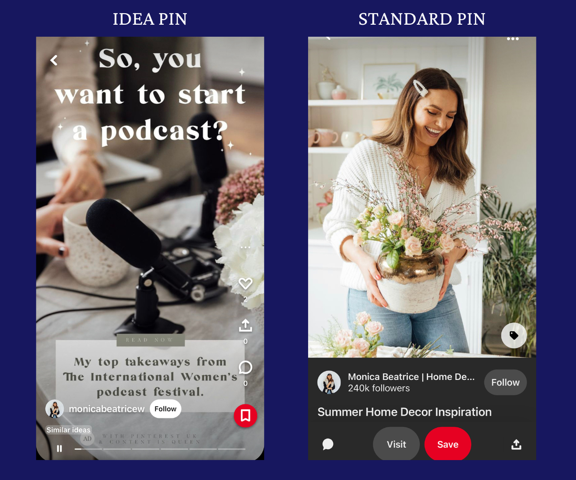
Idea Pin – multi-page pins featuring video and images
Idea pins are tailor-made for inspiration and showcase your ideas through creative storytelling. The Idea Pin creation flow offers a dynamic suite of tools you can use to create engaging content within the app easily. The best bit? They don’t disappear after 24 hours. Instead, it remains discoverable in search.
How you could use Idea Pins:
- Sharing inspirational or entertaining soundbites from your podcast
- Sharing top tips related to your podcast niche
- Face-to-camera videos introducing new episodes
Standard Pin – image-based pins
Standard Pins can be either created or uploaded onto Pinterest from your camera roll or imported from your website. Standard Pins are great for increasing engagement on Pinterest while driving traffic to your website or podcast.
How you could use Standard Pins:
- Sharing key quotes from your podcast as graphics
- Creating inspiring pins related to your niche
- Sharing episode artwork
Consider keywords
Keep keywords at the forefront of your strategy when you’re creating on Pinterest. Create a list of keywords related to your podcast and incorporate these into your titles, captions, and hashtags.
Top tip: you can see how many searches each keyword has and relevant keywords by typing them into the search bar tab on Pinterest
Invest in great imagery
They say a picture speaks a thousand words, which applies to Pinterest. Creating visually compelling content should be a priority. For both images and video, the best performing content on Pinterest incorporates the following:
- Solid lighting
- Great framing
- High-resolution assets
- A strong thumbnail for videos
- Virtual aspect ratio – don’t be tempted to repurpose those square assets!
Use call to action to foster engagement
The more your content is saved, and your account is followed, the more you’ll show up on Pinterest. So, with every pin, use a strong call to action. From encouraging follows and saves to opening the space for comments and conversations, be sure to let users know what you want from them.
Utilise takes
Seeing as podcasting is all about conversation, you’ll appreciate Takes. Takes are the newest way to engage your audience on Pinterest. The new feature allows users to respond to an Idea Pin by creating their own. Through takes, you’ll be able to see how your content has inspired and influenced others. Plus, you’ll control the responses, highlighting takes you love and removing any you don’t.
Review analytics
For business accounts, Pinterest analytics allows you to review your stats in real time within the app. Using measurables including impressions, pin clicks, saves, profile visits and follows. Using analytics, you can gauge which content is driving engagement and adapt your content strategy accordingly.
Utilise the resources available to you
Pinterest offers plenty of free resources to get the most out of the platform. Here are just three to get you started:
Creator hub is a one-stop shop for tools, tips, and insights relevant to you. This resource offers everything you need to plan and understand your content, all in one place.
Pinterest trends is a self-serve tool to build and inform your content strategy. Using this resource, you can explore top trending searching and discover the content people are looking for.
Pinterest predicts offers an exclusive peek at the future, sharing trends, topics, and categories Pinterest predict will be a big hit for the year ahead.
If you’re ready to take your Pinterest game to the next level with the support of our community, secure your Content is Queen membership here.
Visit Pinterest Business for Creators and Creators Community for more resources.
